6) What have you learnt about technologies from the process of constructing this product?
While already experienced in several areas of film production, i furthered and developed many skills while constructing our sequence, across all the hardware and software which we used.
Hardware
I knew how to handle a camera on a fairly basic level before this project, but now my competence with it has increased as we learnt new techniques to help make our project a success.
For the first time, we decided to change the manual settings of our camera instead of just leaving it on the 'auto' setting as we shot. We tried several techniques with the manual settings, changing the lighting, contrast and fps of our footage from the camera itself.
We learnt how to focus pull, and we thought it would look very professional to include a couple of focus pulls in our final sequence (which we did), and here is a short video of us practising different focus pulls:
Using a tripod and other camera attachments were fairly straightforward in this project; as much of our sequence was filmed handheld without a tripod. However, this did make some of our shots shakier than expected, something we did not intend.
While i did learn a lot about the hardware we were using, there were no huge leaps from using a camera and equipment before; so we did not find ourselves too challenged. However, we did really explore the creative possibilities that the new and exciting software could provide for our sequence.
Software
Adobe Premier Pro
The main editing software we used in our project. We had worked with Premier Pro before on our GCSE project, so i already had some experience, but i feel much more confident after spending several more weeks editing our sequence.
We also explored many techniques of editing and grading our footage, using two tools i had not used before: ProCamp and Three-Way Colour Corrector to help color grade our sequence, achieving the washed out colour palette often seen in action movies. We began with absolutely no experience of using these tools, effectively employing trial and error while working, but after weeks of work i would feel confident to work with them again.
We also improved our ability to equalize sound between shots, and to use the high-pass effect when Ava removes her headphones; making the transition between music and eerie silence as convincing and professional as possible.
Adobe After Effects
I had never used After Effects before, but we used to to apply the Degrainer effect to some of our footage, after we found it to be much grainier than we expected. This was probably because we filmed in a low light section of my house, and did not fully utilize the pag-light while filming.
We also used the software LiveType to help make our titles exactly how we wanted them; and to make them look as professional as possible.
If i was doing this project again, i would have fully utilized all the technology at my disposal, much like we did in this project. I would have tried to do a video storyboard and test shoot, which would have helped make the production process run as smoothly as possible.
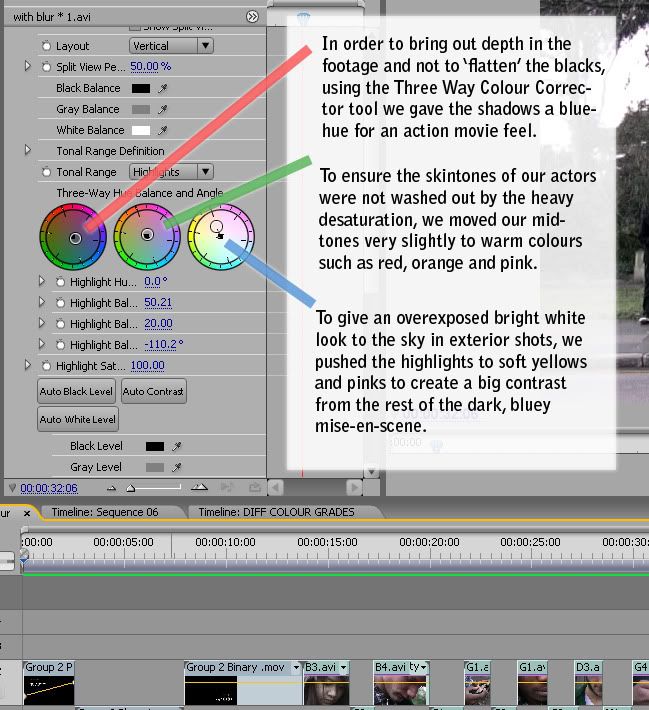
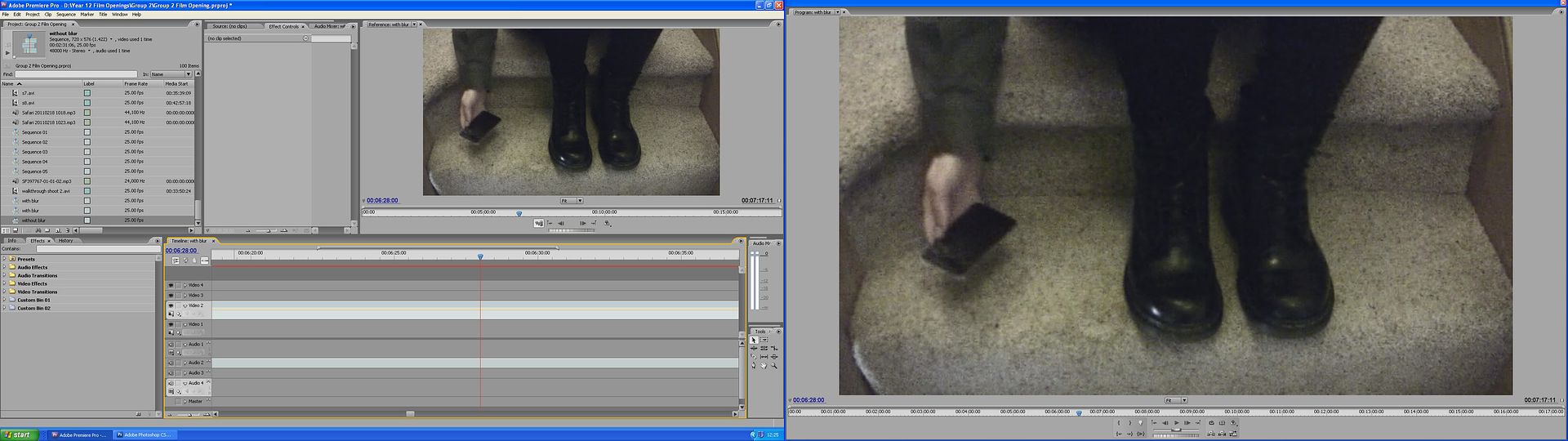
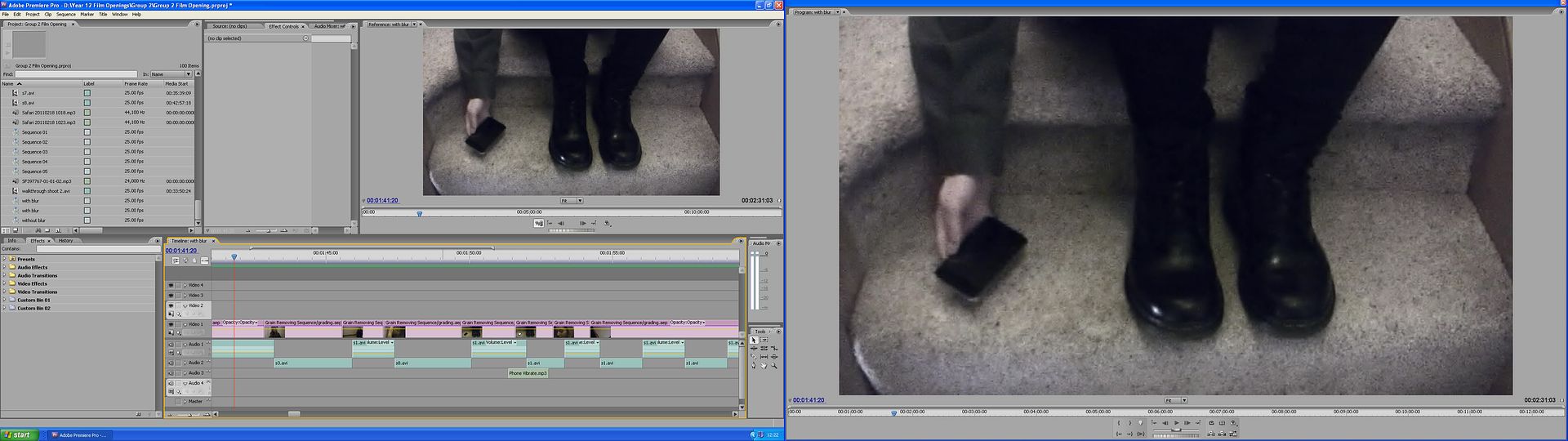

0 comments:
Post a Comment